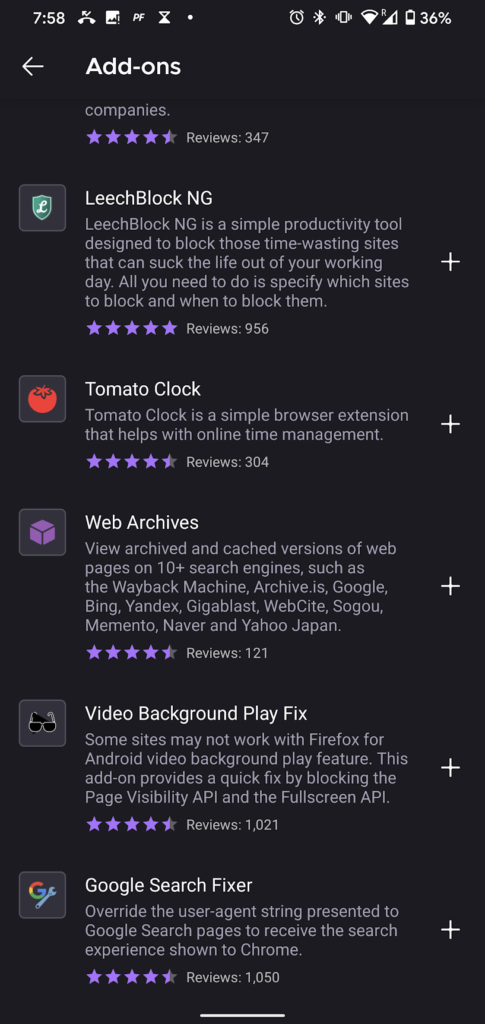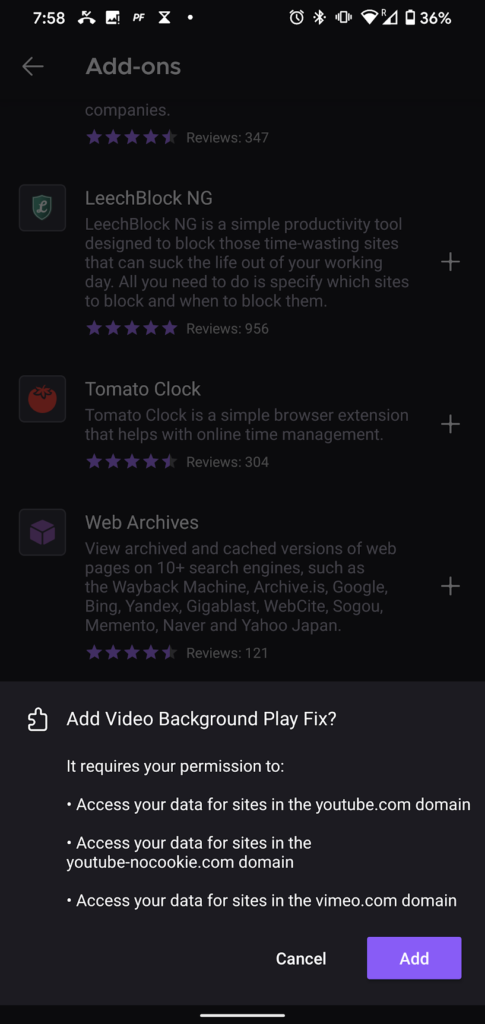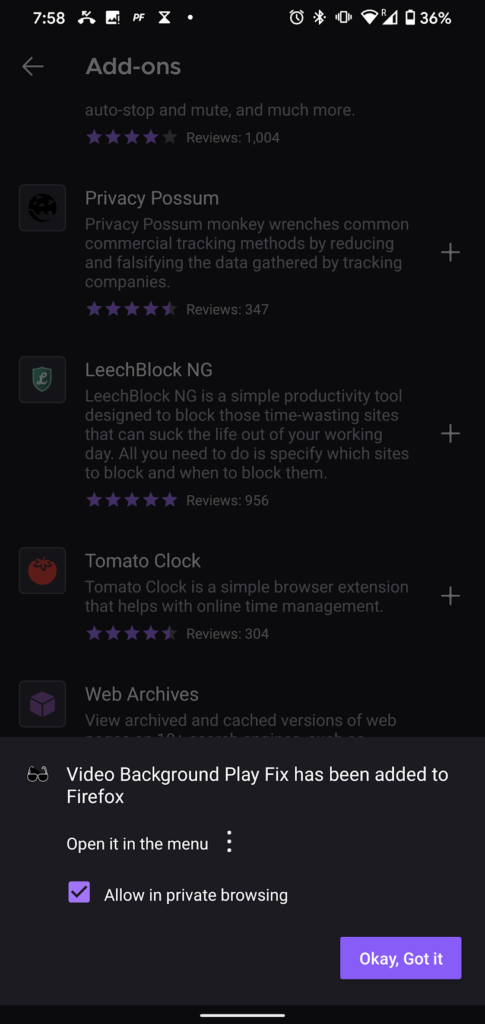One of the biggest questions out there is: How to watch Youtube with background play on my phone. You do not need Youtube Premium for background play, just a simple free Add-on!
First Step – Install Firefox on your phone
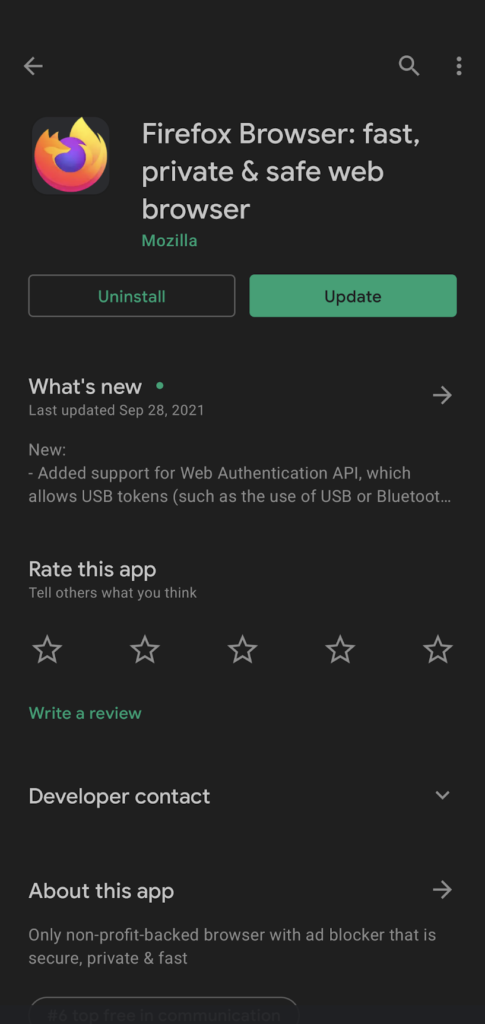
The first step that will lead you to watch Youtube without ads on your phone is to install Firefox. Go to your Google play store and install Firefox. There are also the Kiwi or Yandex Browser that work.
Second Step – Go into your browser and to Add-ons
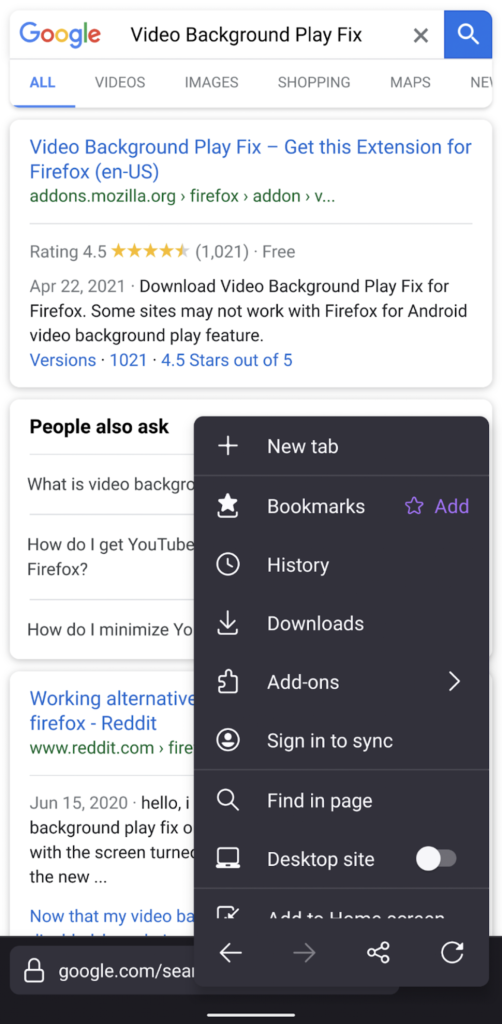
The privilege on your Android is that you can install Addons. Therefore, click on the three Dots that are near your search bar and then on Add-ons or Extensions.
Third Step – Install Video Background Play Fix
Install the Add-on Video Background Play Fix that enables you to play videos in the background on your firefox browser.
I like this Add-on quite a lot because it’s so simple but effective. I just had to install it quickly and after a few seconds I was able to do other tasks and still hear music or let’s play from Youtube.
Fourth Step – Watch Youtube with background play!
From now on, you will be able to hear music on Youtube and do other things. You don’t need Youtube Premium for background play, because there is an Add-on.