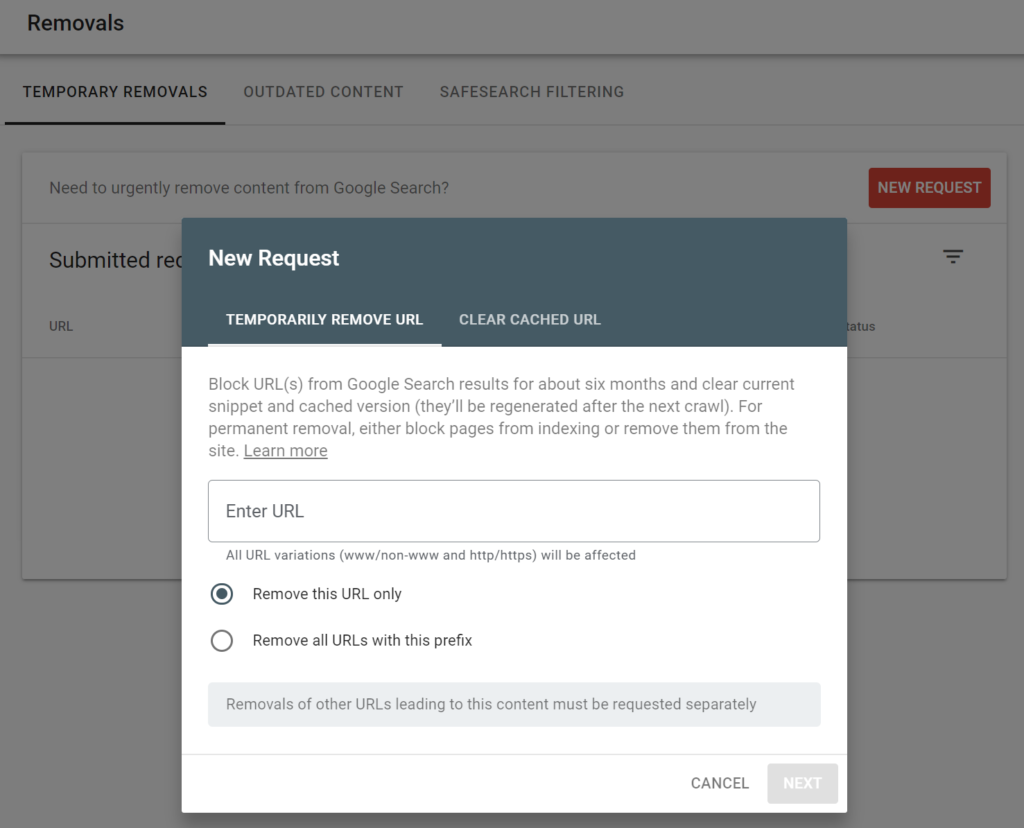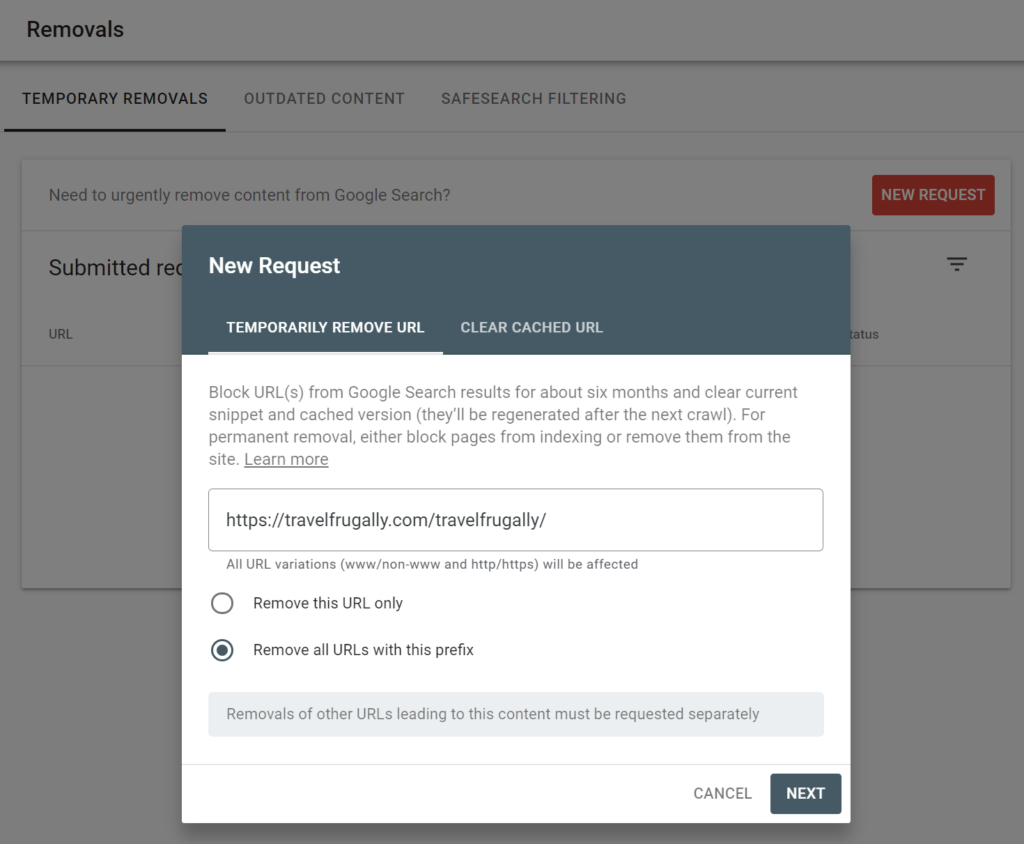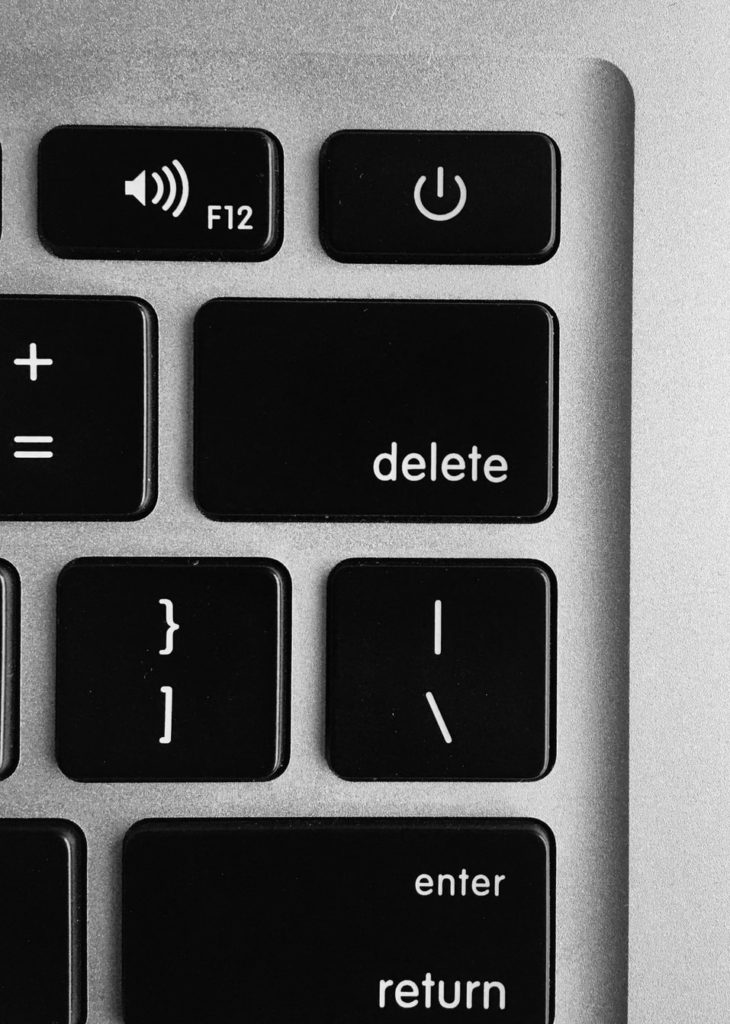
Today I will show you how to remove your website from google search in a matter of hours. This guide is for everyone who wants to delete his website from the search engine.
Why remove a website from google search
Firstly, there might be several reasons why you need to remove your website
- It got indexed, even though you didn’t want that
- You decided to close your site and don’t want that users get an 404 error
- It is your old website and you want to do a new one
- It got more attention than you wanted
- etc
How to ‘delete’ the website
What you already need
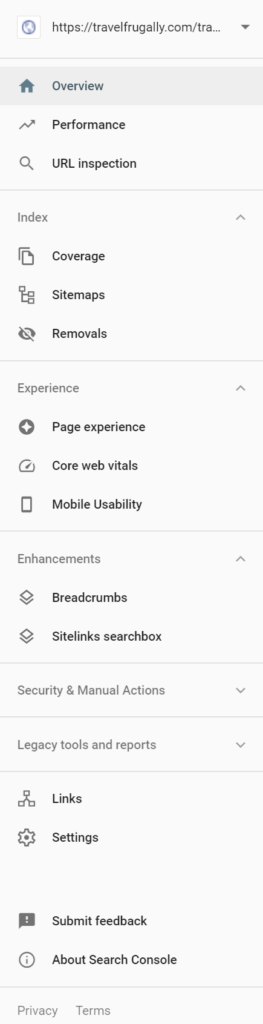
Now, before we get to the how to, a few things are required:
- You need to have registered your site on Google search console
- If you don’t know how to add your website, take a look at this article.
How to ‘delete’ the website
Go on the taskbar on the left and go to Index, where you then click on Removals
Removals
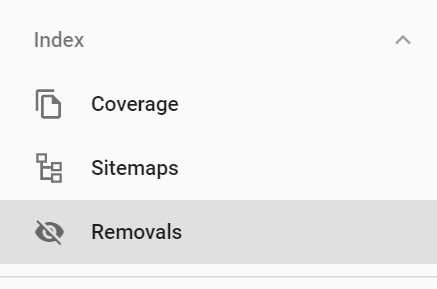
When you click on Removals, you will get to a new page where you will see Temporary removals, Outdated content and Safesearch filtering
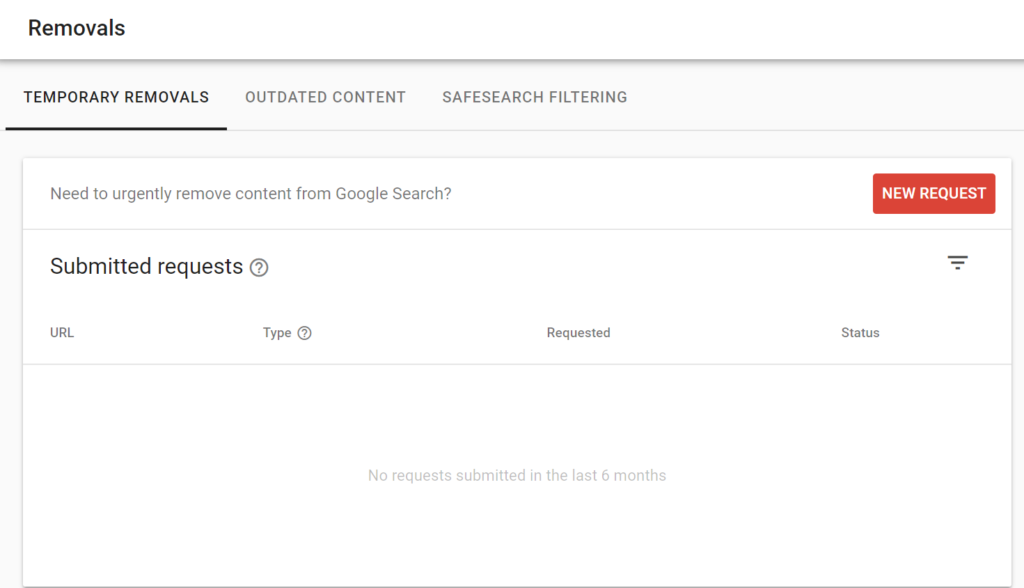
We will need the first one.
Temporary removals
As you can see, a popup has appeared. Enter your URL now and choose between Remove this URL only or Remove all URLs with this prefix. Go for the second option if you want to hide your entire website.
What you don’t get
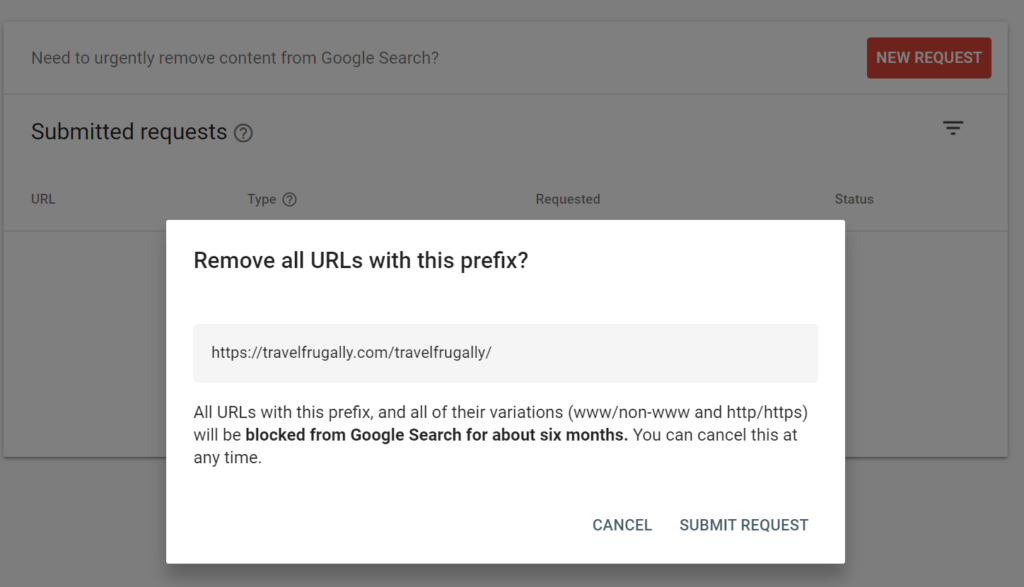
Finally, Google will ask you again if you are sure. Click Submit Request and in a matter of hours (max. Up to 24h) all your websites will be removed from Google.
However, it will block it for 6 months, which is really enough time to make the site private, put a password or delete the site.
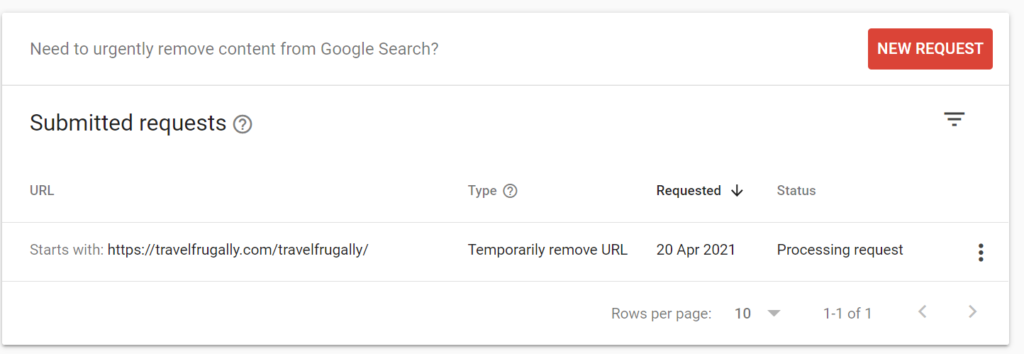
This is it, a simple and quick solution to remove your website from google search.
Ps. Here you can find the Google Console Help, which explains this more detailed.